Is Microsoft Teams HIPAA Compliant? A guide to HIPAA compliant communication
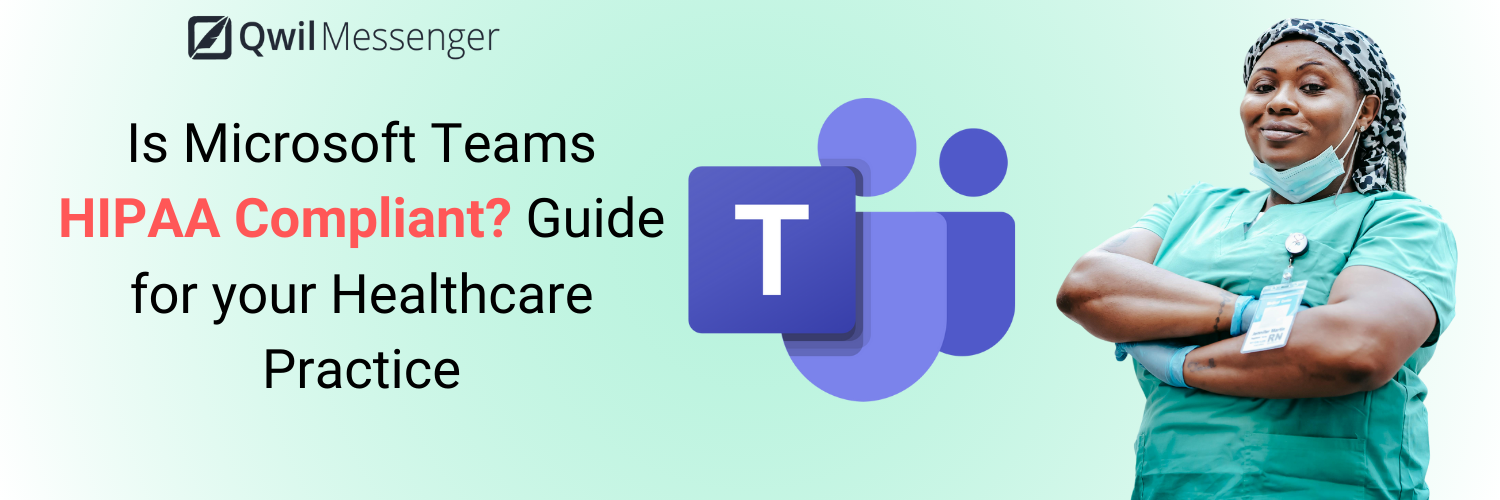
Introduction to HIPAA Compliance
Let’s talk about something super important— HIPAA compliance . If you’re working in healthcare, you know that protecting patient information is more than just a good idea—it’s the law. The Health Insurance Portability and Accountability Act (HIPAA) sets strict rules on how protected health information (PHI) is shared, stored, and communicated.
Now, you might be wondering, “Can I use Microsoft Teams and still be HIPAA compliant ?” That’s a great question. Microsoft Teams is packed with helpful tools for chatting, video calls, file sharing, and more. But before you dive in, you need to make sure you’re using it in a way that meets HIPAA’s requirements. That’s where we at Qwil Messenger come in—to help make things clear and show why we might be an even better choice.
Understanding HIPAA Requirements
So, what exactly does HIPAA require? Basically, any covered entity (like a doctor’s office, hospital, or healthcare provider) must protect patient data at all times. This means putting in place the right technical, physical, and administrative safeguards .
You’ll need things like access controls , data encryption , and secure user authentication . And it doesn’t stop there—you’ve got to train your staff , keep records, and have clear policies about how you handle PHI. If you’re using a tool like Microsoft Teams, it has to be set up properly, and you’ll also need a Business Associate Agreement (BAA) too. No shortcuts here!
Security Features in Microsoft Teams
Now let’s take a closer look at Microsoft Teams . The good news? It does have some solid security features. For starters, there’s data encryption both when data is moving (in transit) and when it’s sitting on a server (at rest). Teams also offers multi-factor authentication (MFA) and single sign-on (SSO) —these help control who can get in.
You’ll also find role-based access controls , which can help limit what users can see or do. These features are all helpful, but they don’t automatically make Microsoft Teams HIPAA compliant out of the box. That’s why it’s so important to set it up correctly —more on that in a bit.
Data Protection in Microsoft Teams
So, let’s say you’ve got Microsoft Teams up and running. Is your patient data safe? Well, maybe. Teams does include Data Loss Prevention (DLP) features. These can block or flag messages that contain sensitive info like medical records or Social Security numbers.
But here’s the catch—these features have to be manually configured . And if you miss a step? You could be at risk. We’ve seen it happen. That’s why tools like Qwil Messenger are built from the ground up to handle sensitive data without the guesswork.
Audit and Compliance
Here’s something else that HIPAA loves— audit logs . You need to keep track of who’s accessing what, when, and why. Microsoft Teams does let you generate audit logs and reports, which is great.
But just like everything else, these need to be turned on, monitored, and reviewed regularly. If you don’t have a dedicated IT team, managing all this can get tricky fast. At Qwil , we keep it simple. We automatically log all communication activities in a secure and compliant way, so you’re always audit-ready.
Enhancing HIPAA Compliance
Want to make sure you’re doing everything right? You’ll need more than just software. You need training, policies, and regular security reviews .
Microsoft Teams can support HIPAA compliance, sure. But it doesn’t do it on its own. You’ve got to build a culture of compliance in your organization. That means regular training sessions, strong passwords, secure device management—you name it.
With Qwil Messenger , we take a lot of the guesswork out. Our platform is specifically designed for regulated industries like healthcare. We already meet the necessary standards, and we make it super easy for your staff to stay compliant without extra work.
Best Practices for HIPAA Compliance
Alright, let’s get into some quick best practices:
-
Always sign a BAA with any software provider handling PHI.
-
Enable two-factor authentication on all user accounts.
-
Limit access to only those who need it.
-
Avoid sharing PHI in public chat channels or unsecured spaces.
-
Provide ongoing training to all team members.
Sounds like a lot, right? That’s why many healthcare providers are choosing simpler platforms like Qwil , where compliance isn’t just possible—so that it’s built right in.
Tools for HIPAA Compliance
When it comes to HIPAA compliance tools in Microsoft Teams, here’s what you can use:
-
Data Loss Prevention (DLP)
-
Information Barriers
-
Audit logs
-
Retention policies
-
Sensitivity labels
These are powerful tools—but only if you know how to use them. If you’re not a tech expert, setting all of this up can feel overwhelming. At Qwil Messenger, we don’t just provide the tools—we build the whole platform to be secure and compliant from day one. No toggling switches, no digging through menus. Just safe, simple communication.
HIPAA Compliance for Healthcare Professionals
Whether you’re a doctor, nurse, admin, or IT manager—HIPAA compliance affects you. You’re handling patient data daily, so you need tools that make your life easier, not harder.
Microsoft Teams can work well, but it’s not made just for healthcare . You’ll need to customize it, configure it, and maintain it. And let’s be honest—most healthcare professionals just want to focus on patients , not IT setups.
That’s exactly why Qwil exists. We built Qwil Messenger with healthcare users in mind. It’s secure, private, and compliant out of the box. No complicated setup required.
Data Security Measures
So now let’s zoom in on data security for a sec. With Microsoft Teams, you’ve got:
-
Encryption
-
Access controls
-
Security groups
-
Mobile management features
Sounds good, right? But these don’t guarantee HIPAA compliance unless everything is properly managed. And that can take time and resources you might not have.
Qwil Messenger simplifies things by locking down data automatically. We also let you control who joins the conversation and when—and we never share data with third parties . Ever.
Protecting Electronic Protected Health Information
ePHI (that’s electronic protected health information) is what HIPAA is really all about. You’re storing and sending info about diagnoses, treatments, medical history, and more. That stuff has to be handled with care.
Microsoft Teams doesn’t let you control how long messages are saved by default. And so if someone leaves your organization? You’ve then got to make sure they’re cut off from all sensitive data.
With Qwil, it’s different. We manage user permissions, message history, and secure storage in one place. If someone leaves the team, they’re out. In just a couple of clicks. No risk, no mess.
HIPAA Compliance and Business Associates
Here’s a big one—the Business Associate Agreement . If you’re using Microsoft Teams in a healthcare setting, you absolutely must sign a BAA with Microsoft . Otherwise? You’re not HIPAA compliant. Period.
Microsoft does offer a BAA, but only through certain enterprise-level licenses. You’ll need to check your plan and make sure you’re covered.
Qwil Messenger, on the other hand, makes it easy. We’re not just a secure messaging platform—we’re a HIPAA-compliant communication solution . Our contracts, policies, and setup all reflect that. No guessing. No chasing paperwork.
Why Qwil Messenger is the Better Choice
Let’s be real— Microsoft Teams is good , but it’s not made just for healthcare. It takes work to make it HIPAA compliant, and even then, you’ve still got to manage it carefully.
With Qwil Messenger , everything is designed from the ground up with security and compliance in mind:
-
We offer end-to-end encryption on every message.
-
You get complete access control —invite only the people you trust.
-
We sign BAAs , so you’re fully covered.
-
We handle audit logs, activity tracking, and secure storage automatically.
-
Best of all? It’s all super easy to use.
So, if you want to stop worrying about settings and start focusing on your patients, Qwil Messenger is here for you .
Ready to simplify HIPAA compliance? Tired of using multiple platforms to do one job?
Ditch the complicated setups and make secure communication easy. Qwil is the all in one client communication platform, send documents, messages, host video calls, and also
e-signatures
all in one place.
Switch to Qwil Messenger today
—built for healthcare, built for you.
Are you a healthcare provider looking for the best HIPAA Compliant messaging software? Get your Qwil free trial here
